views: 5561
Aseprite script: makeNoise
02-13-2023
Here is a small LUA script that I wrote last night, to create random noise in Aseprite.
Download
Direct link (makenoise.lua)Usage
By default makeNoise will create a new layer and populate that layer with single pixel dots of the current foreground color. You control the density of those dots with the "Noise spread" option.
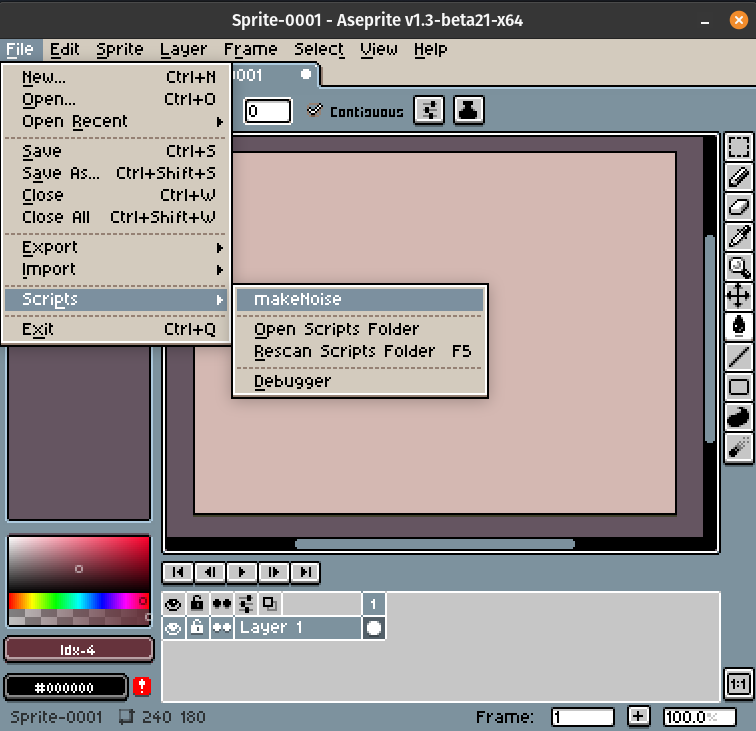 Starting the script.
Starting the script.
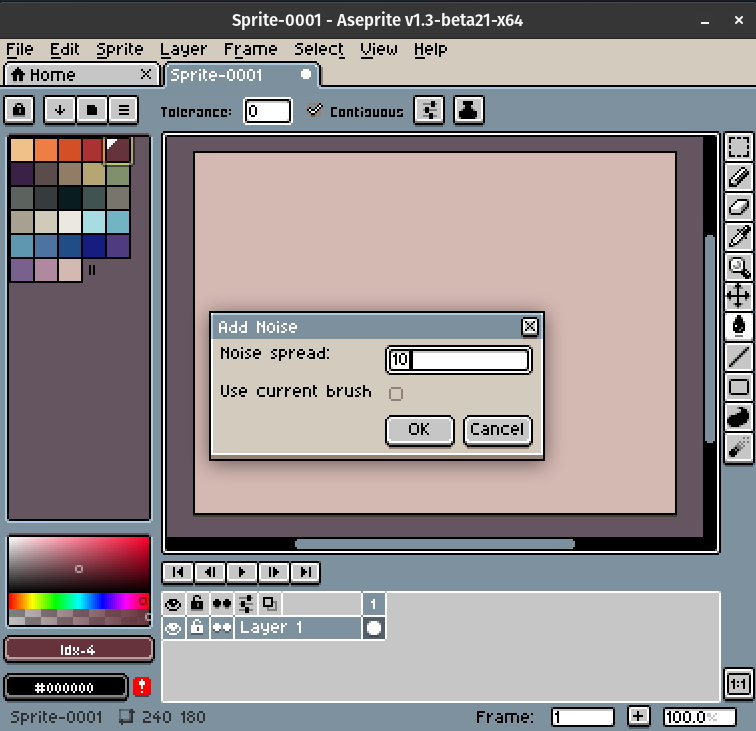 Running it with the default options.
Running it with the default options.
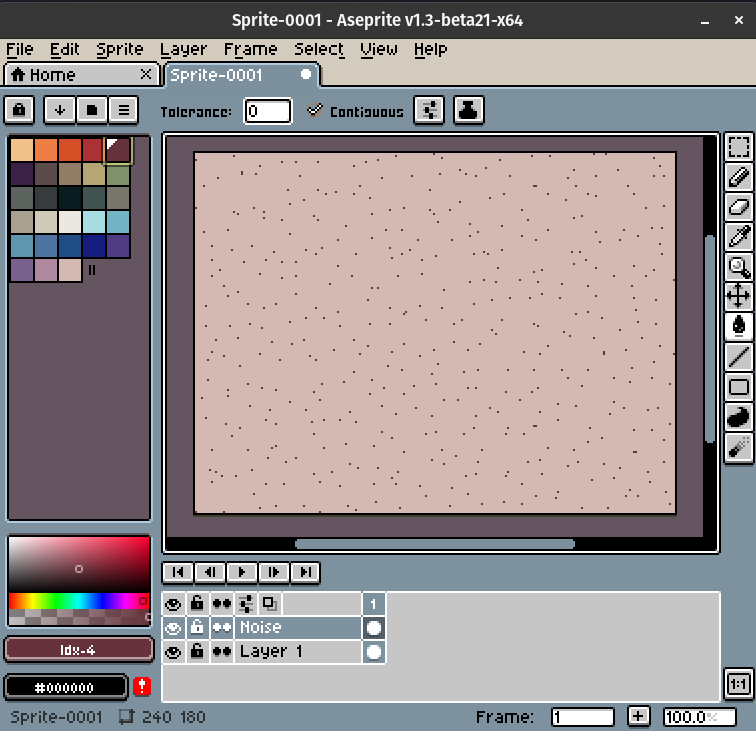 The result of running the script once, with the default density. If you want sparser dots, use a higher number for "Noise spread".
The result of running the script once, with the default density. If you want sparser dots, use a higher number for "Noise spread".
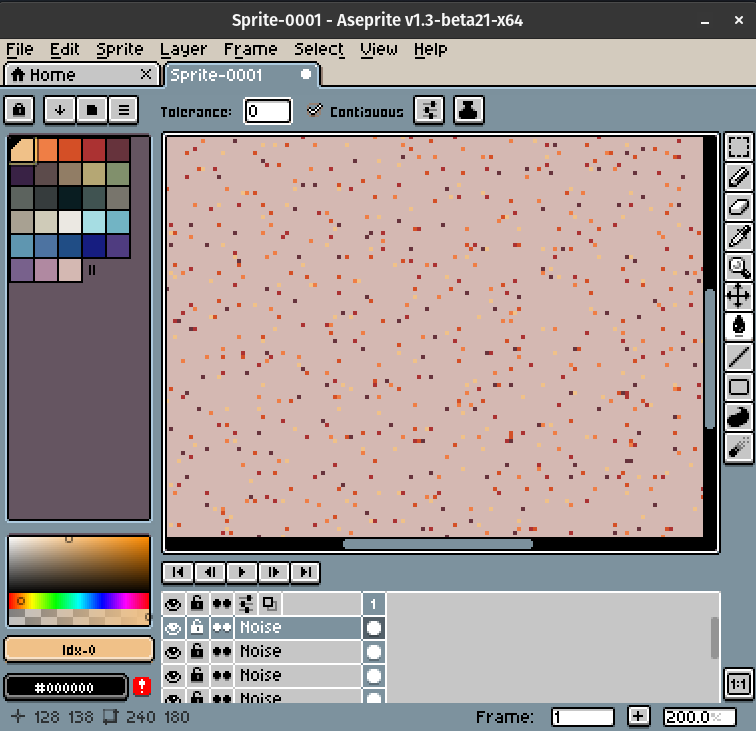 Running the script a couple of times with different colors yields a nice result.
Running the script a couple of times with different colors yields a nice result.
makeNoise using a brush
If "Use current brush" is checked, the script will use the current brush to create the random dots. This is very useful when you want to create a bunch of stars or other shapes!
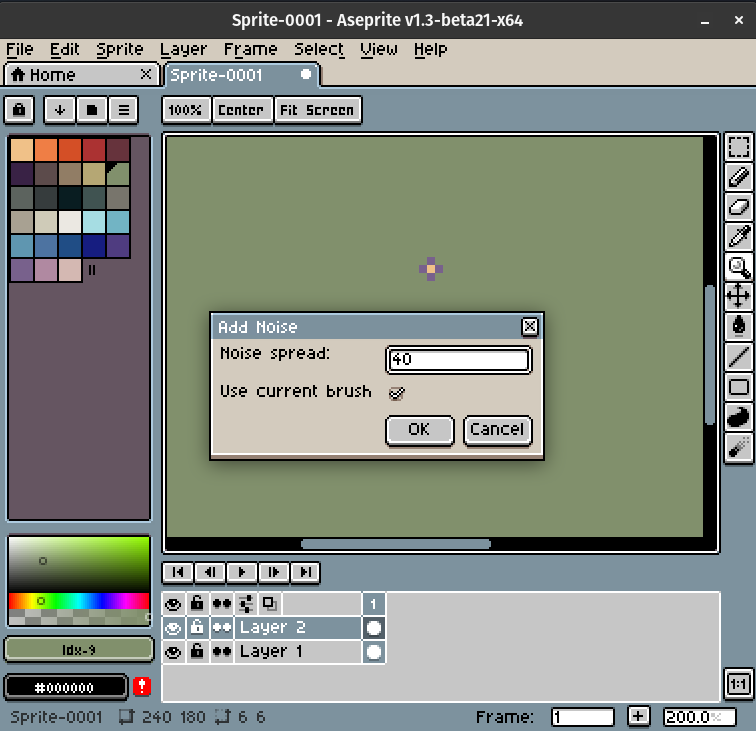 I made a simple flower brush with ctrl-B, and made sure it was selected before running the script.
I made a simple flower brush with ctrl-B, and made sure it was selected before running the script.
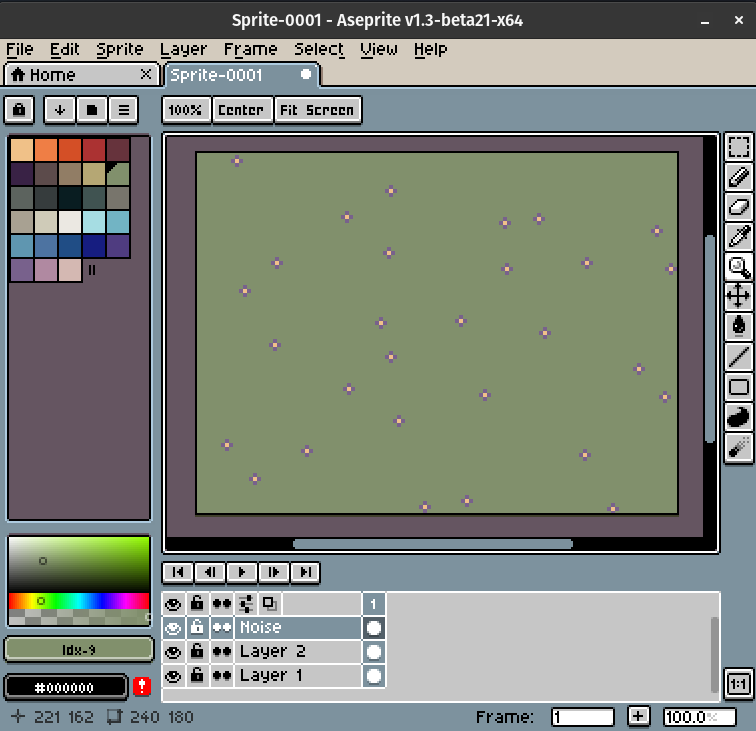 Now I have a lovely flower field ^_^
Now I have a lovely flower field ^_^
Source
------------------------------------------------------------------------ -- Create random noise on a new layer, with the current foreground color -- -- * Noise spread: determines the density of the noise. -- Example: if density = 10, then this will create one speck of -- noise in every 10x10 grid across the entire layer -- -- * Use current brush: if true, will use the paint brush instead of -- drawing a single pixel of noise. If bigger specks of -- noise are required, just set a larger brush before -- running the script -- -- by Willow Willis -- MIT license: free for all uses, commercial or otherwise ------------------------------------------------------------------------ local sprite = app.activeSprite if not sprite then return app.alert("There is no active sprite") end -- Ensures the noise will be different every time the script is run math.randomseed(os.time()) -- Opens dialog, asks for input function userInput() local dlg = Dialog("Add Noise") dlg:number{ id="cellsize", label="Noise spread:", decimals=4, text="10"} dlg:check { id="usebrush", label="Use current brush", selected=false } dlg:button{ id="ok", text="OK" } dlg:button{ id="cancel", text="Cancel" } dlg:show() return dlg.data end -- Creates the noise function createNoise(density, useBrush) if density > sprite.width or density > sprite.height then return app.alert("Value entered for density was greater than the image dimensions. Hint: smaller numbers yield greater density, larger numbers yield lower density.") end -- useBrush, but no active brush? kill the script local brush = app.activeBrush if useBrush and not brush then return app.alert("Script called with no active brush set") end local layer = sprite:newLayer() local cel = sprite:newCel(layer,1) local image = cel.image layer.name = "Noise" local totWidth = sprite.width local totHeight = sprite.height local w = 0 local h = 0 -- Walk the canvas. For each square (density x density size), make one piece of noise while(w < totWidth ) do while( h < totHeight ) do local y = h + math.random(density) - 1 local x = w + math.random(density) - 1 if useBrush then local pt = Point(x,y) app.useTool { tool = "pencil", color = app.fgColor, brush = brush, points = { pt }, cel = cel, layer = layer } else image:drawPixel(x,y,app.fgColor) end h = h + density end h = 0 w = w + density end end -- Run the script do local newNoise = userInput() if newNoise.ok then createNoise(newNoise.cellsize, newNoise.usebrush) end end
License
makeNoise is released under the MIT license. Use it how you will, and I wish you well. Go make some art!