views: 3014
Aseprite script: findOrphans
02-18-2023
Here's another quick Aseprite script, this time to find orphan pixels.
Download
Direct link (findOrphans.lua)Usage
findOrphans does just what it says on the tin: find orphan pixels. These are pixels that are isolated on every side from pixels of the same color. In most pixel art, orphan pixels look unintentional and distracting; this is why it's recommended for beginners to avoid them.
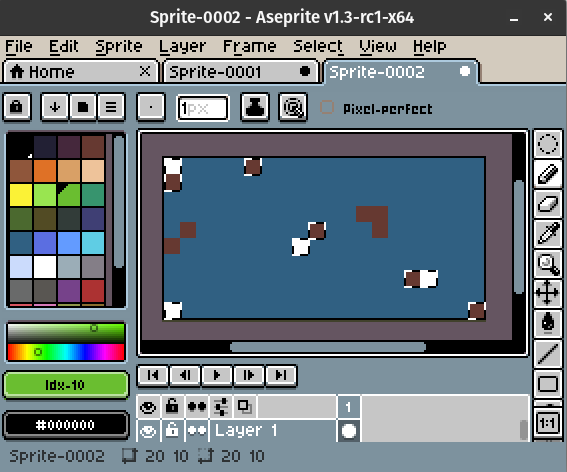 Running the script on one of my works.
Running the script on one of my works.
findOrphans can also be run on just a part of your image by making a selection.
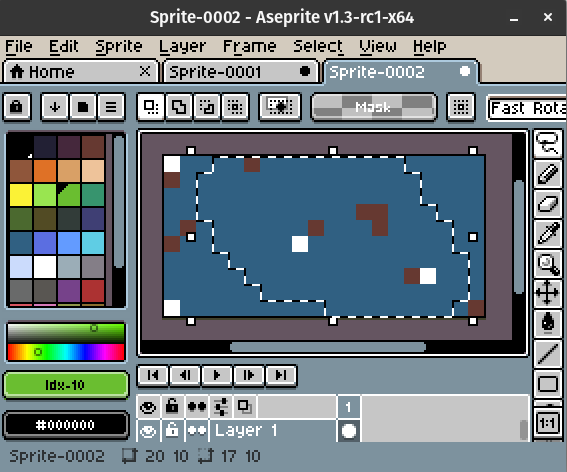 Grabbing an arbitrary selection.
Grabbing an arbitrary selection.
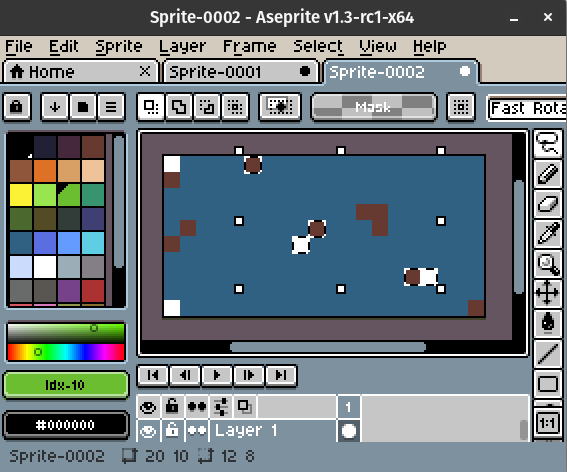 All of the orphan pixels within that selection.
All of the orphan pixels within that selection.
Source
------------------------------------------------------------------------ -- An Aseprite script that finds orphan pixels -- -- by Willow & Edward Willis -- MIT license: free for all uses, commercial or otherwise ------------------------------------------------------------------------ local sprite = app.activeSprite if not sprite then return app.alert("There is no active sprite") end -- Simple search. Inspects every pixel and its neighbors -- (could be more efficient, but meh) local function selectOrphans() local img = app.activeImage local cel = img.cel local box = cel.bounds local xCel = box.x local yCel = box.y local i = 0 local img_width = img.width - 1 local img_height = img.height - 1; local newSel = Selection() -- create matrix init 0 grid = {} for i = 1, 8 do grid[i] = {} for j = 1, 2 do grid[i][j] = 0 -- Fill the values here end end for y = 0, img_height do for x = 0, img_width do local color = img:getPixel(x, y) -- This stores the coordinates for the surrounding 8 pixels -- top left grid[1][1] = x - 1; grid[1][2] = y - 1; -- left grid[2][1] = x - 1; grid[2][2] = y; -- bottom left grid[3][1] = x - 1; grid[3][2] = y + 1; -- bottom grid[4][1] = x; grid[4][2] = y + 1; -- bottom right grid[5][1] = x + 1; grid[5][2] = y + 1; -- right grid[6][1] = x + 1; grid[6][2] = y; -- top right grid[7][1] = x + 1; grid[7][2] = y - 1; -- top grid[8][1] = x; grid[8][2] = y - 1; -- Check the color of those 8 pixels local isOrphan = true for i = 1, 8 do -- if x out of bounds if(grid[i][1] < 0 or grid[i][1] > img_width) then goto continue end -- if y out of bounds if(grid[i][2] < 0 or grid[i][2] > img_height) then goto continue end if(color == img:getPixel(grid[i][1], grid[i][2])) then isOrphan = false; goto endloop end ::continue:: end ::endloop:: if( isOrphan ) then local px = Rectangle(xCel + x, yCel + y, 1, 1) newSel:add(px) end end end local spr = app.activeSprite local prevSel = spr.selection if not prevSel.isEmpty then newSel:intersect(prevSel) end -- Set the new selection as the active one, and shrink the canvas again spr.selection = newSel end -- Run the script do selectOrphans() end
License
findOrphans is released under the MIT license. Use it how you will, and I wish you well. Go make some art!